USB
Introduction
The Omega2 features a single USB 2.0 host.
Hardware
One USB 2.0 host controller is available on dedicated pins.
A 5V power source needs to be supplied to the USB client device to properly operate.
The USB pins are highlighted on the Omega2/2S diagrams below.
- Omega2
- Omega2S
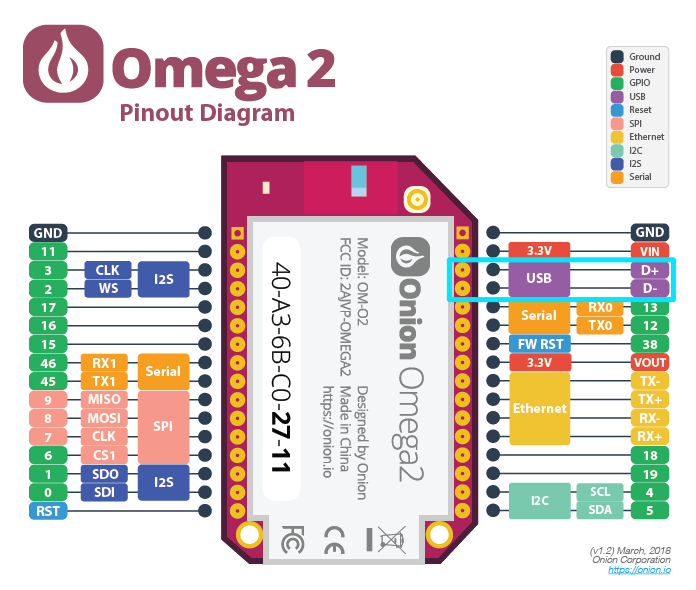
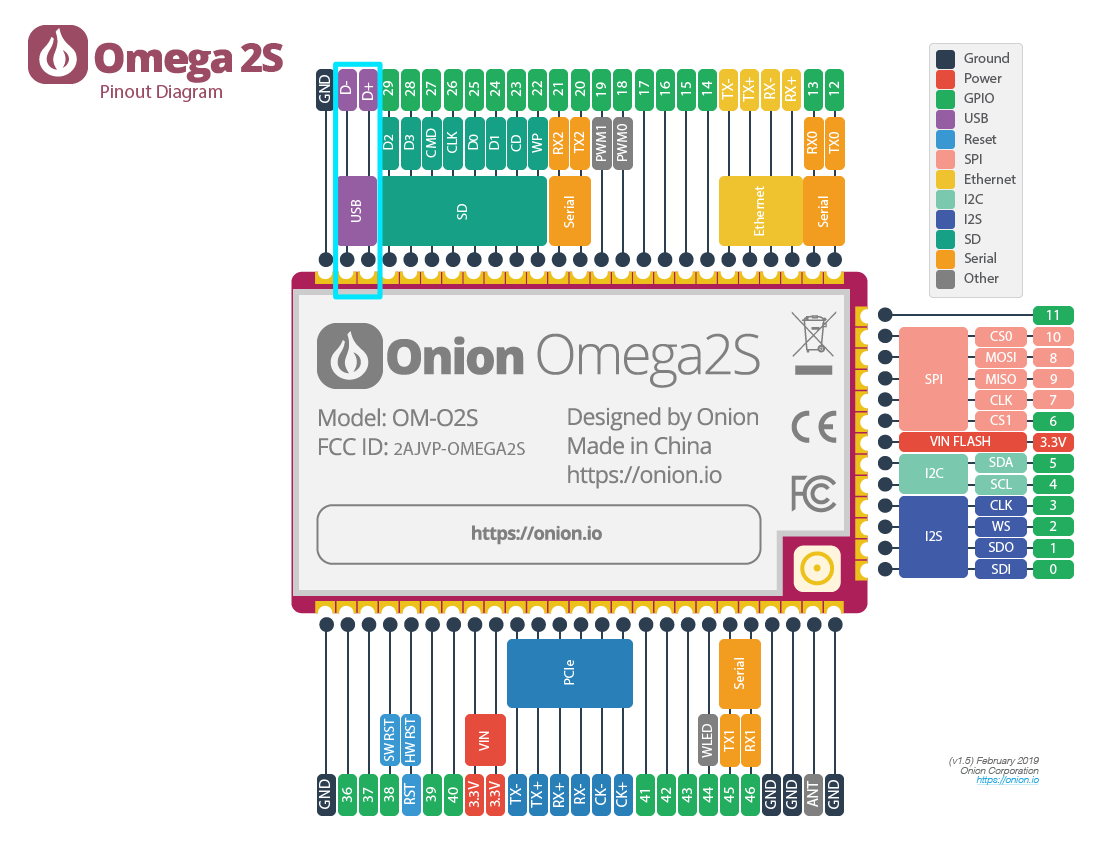
See the Omega2S hardware design guide for more information and recommendations on designing boards with USB.
USB storage
Omega2 firmware includes the kernel modules required for external USB storage - including support for a variety of file systems.
Mounting the file system
To mount the file system, plug in a USB drive and you’ll see a message like:
[ 1704.267974] usb 1-1: new high-speed USB device number 2 using ehci-platform [ 1704.479893]
usb-storage 1-1:1.0: USB Mass Storage device detected [ 1704.502029]
scsi host0: usb-storage 1-1:1.0 [ 1705.530163]
scsi0:0:0:0: Direct-Access Generic Flash Disk 8.07 PQ: 0 ANSI: 4 [ 1705.549739]
sd 0:0:0:0: [sda] 15728640 512-byte logical blocks: (8.05 GB/7.50 GiB) [ 1705.559385]
sd 0:0:0:0: [sda] Write Protect is off [ 1705.564277]
sd 0:0:0:0: [sda] Mode Sense: 23 00 00 00 [ 1705.565444]
sd 0:0:0:0: [sda] Write cache: disabled, read cache: enabled, doesn't support DPO or FUA [ 1705.583833]
sda: sda1 [ 1705.596761]
sd 0:0:0:0: [sda] Attached SCSI removable disk
Note on the second last line that the new device is called sda1.
The file system from the USB drive will be automatically mounted to the /mnt/ directory, with the name of the device as the full path, so /mnt/sda1 in this case.
root@Omega-F19D:/_# ls -l /mnt/sda1_
drwxrwxrwx 2 root root 4096 Jun 1 2018 System Volume Information
-rwxrwxrwx 1 root root 0 Jun 17 2021 omega2p-v0.3.3-b251.bin
Unmounting the file system
Before you remove the USB drive, you must unmount the file system.
umount /mnt/sda1