I2C
Introduction
The Inter-Integrated Circuit (I2C), sometimes called the Two-Wire Interface, is a serial interface used to connect multiple devices quickly and easily to controllers and processors such as the Omega2.
Some examples of I2C devices include:
- Sensors, such as temperature, humidity, and current.
- Actuators, such as buzzers and lights.
- Controllers, such as motors and relays.
The Omega2 has one hardware I2C bus.
Context
Communication with the I2C is performed over 2 data lanes, each given their own pin on the Omega2:
- Clock (SCL) – Signals when data is being transferred.
- Data (SDA) – Carries the data to be transferred.
The I2C bus uses a master-worker architecture:
- There are many workers on an I2C bus.
- Bus masters are devices that are in control of when and to whom they send and receive data.
- Masters send commands which include the address of the worker who should receive it.
- When using I2C with the Omega2, the Omega2 is configured to be the only bus master.
- Bus workers are devices that respond to masters when they receive a command addressed to them.
- Each worker is identified with a hexadecimal address (e.g.
0x27). - Workers will safely ignore commands not addressed to them.
- Each worker is identified with a hexadecimal address (e.g.
- Masters and workers operate in either of two modes:
- Transmit – sending data.
- Receive – receiving data.
Hardware
The Omega2 uses a hardware-based I2C controller:
- The logic level is 3.3V.
- Can operate in host-mode only.
- Has two baud rates.
- Standard mode - 100kbps (default)
- Fast mode - 400kbps (also supported)
The I2C pins are highlighted on the Omega2/2S diagrams below.
- Omega2
- Omega2S
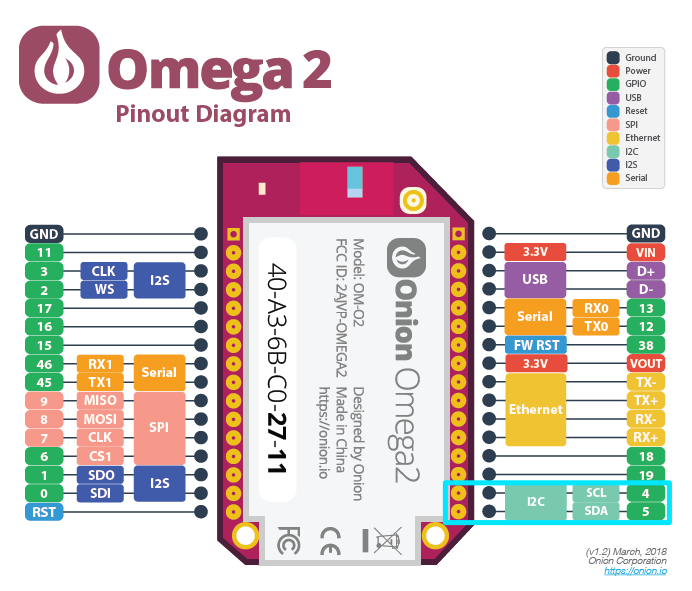
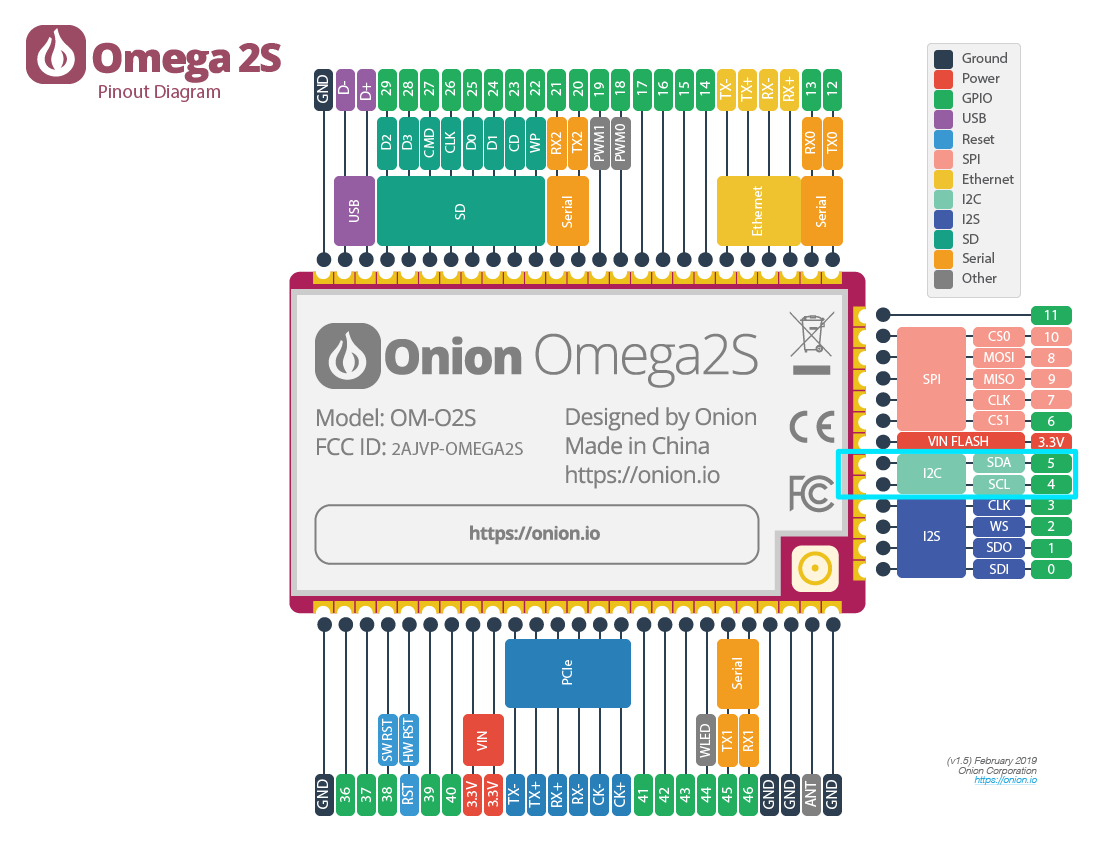
Software
The Omega2 I2C bus interface is available at /dev/i2c-0.
Interacting with the I2C bus
The following features are available on the I2C bus.
Command line
Use the i2c-tools command line program to communicate with any connected I2C device.
The command line tools are useful for basic testing of I2C devices with your Omega2.
Installation instructions:
To use the command line tools you’ll first need to update your packages and install the i2c-tools using Omega’s package manager opkg.
To update your list of packages:
opkg update
Next, you’ll install the i2c-tools package:
opkg install i2c-tools
Now you’re ready to work with the command line tools.
Usage instructions:
For more information on how to use the command line tools, see https://linuxhint.com/i2c-linux-utilities/.
C/C++
Onion recommends using the libi2c library when programming with C/C++.
For more information on how to use the library, see the source code at: https://git.kernel.org/pub/scm/utils/i2c-tools/i2c-tools.git/tree/.
Python
Onion recommends using the python3-smbus module when programming with Python.
Installation instructions:
If you haven’t already done so, you’ll need to update your list of packages using Omega’s package manager opkg.
To update your list of packages:
opkg update
Next, you’ll install the pthon3-smbus module:
opkg install python3-smbus
And now you’re all set to use python3-smbus in your programs.
Usage instructions:
For more information on how to use the python3-smbus module, see the source code at: https://git.kernel.org/pub/scm/utils/i2c-tools/i2c-tools.git/tree/py-smbus/smbusmodule.c .
In the linked documentation, the fromsmbus2 import SMBus import statement is used. Omega2 users must instead use fromsmbus import in their SMBus import statement.
Additional resources
- Default I2C bus clock speed and how it can be changed: https://community.onion.io/topic/4332/faq-what-is-the-default-i2c-bus-clock-speed-can-i-change-it-to-400khz