Omega2
Onion’s Omega2 is an embedded module designed to provide drop-in computing and connectivity functionality for IoT devices and applications. The module has two variants, the Omega2 and Omega2+.
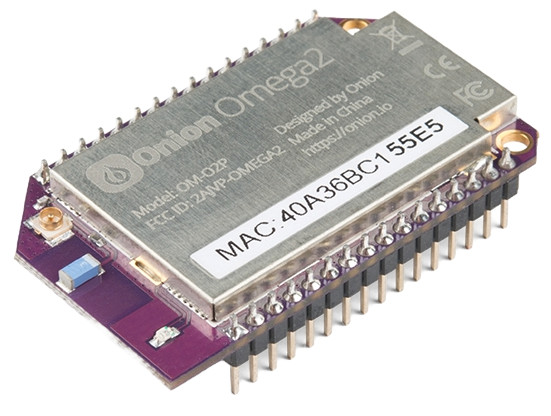
Variants
Both variants come with built-in WiFi, a Linux operating system, flexible GPIOs, and a powerful processor. The Omega2+ has a larger memory module and additional storage.
| Specifications | Omega2 | Omega2+ |
|---|---|---|
| Processor | 580MHz MIPS CPU | 580MHz MIPS CPU |
| Memory | 64MB | 128MB |
| Storage | 16MB | 32MB |
| USB 2.0 | 1 | 1 |
| MicroSD slot | No | Yes |
| WiFi adapter | b/g/n Wi-Fi | b/g/n Wi-Fi |
| GPIOs | 18 | 18 |
| PWM | 2 | 2 |
| UART | 2 | 2 |
| I2C | 1 | 1 |
| SPI | 1 | 1 |
| I2S | 1 | 1 |
Resources
Omega2 Datasheet
For details on the Omega2 embedded module, see the datasheet on GitHub: https://github.com/OnionIoT/Omega2/blob/master/Documents/Omega2%20Datasheet.pdf
Omega2S Hardware Design Guide
If you plan to develop custom hardware using the Omega2 modules, please use the Omega2S hardware design guide for reference. While not everything from the guide is relevant to designing hardware with the Omega2 through-hole modules, it is a useful reference.
Find the guide on GitHub: https://github.com/OnionIoT/Omega2/blob/master/Documents/Omega2S%20Hardware%20Design%20Guide.pdf
Processor Datasheet
For details on the Omega2's processor, see the datasheet on GitHub: https://github.com/OnionIoT/Onion-Docs/raw/master/Omega2/MT7688_Datasheet_v1_4.pdf
Operating System
Both the Omega2 and Omega2+ run the OpenWRT Linux operating system. OpenWRT is great for embedded Linux and networking applications. It includes the OPKG package manager. With OPKG you can download and install a variety of packages to extend the functionality of your device.
See our latest release notes for more information on Omega2's current OS version.
Hardware
At the Omega2’s core is the MT7688 SoC. It features a 580 MHz MIPS CPU, supports 2.4 GHz IEEE 802.11 b/g/n WiFi as well as 10M/100M wired Ethernet network connectivity, and operates at 3.3Vdc.
Onion built the Omega2 to interact with other hardware. It has a wide variety of hardware interfaces, and you can use up to 18 pins as user-controllable GPIOs.
Omega2 supports the following hardware-based serial communication protocols:
- I2C bus
- 2 UARTs
- 2 PWM channels
Omega2 has dedicated pins for:
- USB 2.0
- Ethernet
- SPI
Pins
Please refer to the following articles to learn more about Omega2's GPIO's, multiplexing GPIO functionality, as well as the behavior and requirements of Special pins.
Omega2 System Status LED
The Omega2's amber LED is located on the Omega2 module itself and indicates the current System Status.
It provides a visual indication of its current system state:
- Off – Device not powered on
- Blinking – Booting/updating
- On – Up and running
The Omega2 system status LED is connected to GPIO44. In the Omega2 firmware, the kernel is in control of the LED - meaning it cannot be controlled directly through the GPIO.
Reset GPIO
You can reset the Omega2/2+ using GPIO38. When plugged into an Omega2 Eval Board or an Omega2 Dock, such as an Expansion Dock, this GPIO provides various functions to the reset button found on Docks.
- Single quick button press – triggers a reboot command.
- Long button press (10 sec) – triggers a factory reset.
MicroSD Card Slot
The MicroSD card slot can be used to extend the available storage.
To connect a MicroSD card
- Insert the MicroSD card into the slot
- Secure it by pushing it in until you hear a click
- The Linux operating system will automatically mount the filesystem in the
/mntdirectory
To remove the MicroSD card
- Unmount the SD card filesystem in Linux
- Push down on the card until you hear a click
- Release, and the card will eject
For more information on using the MicroSD card slot, see the SDIO article.
The card slot is located on the bottom of the Omega2+.
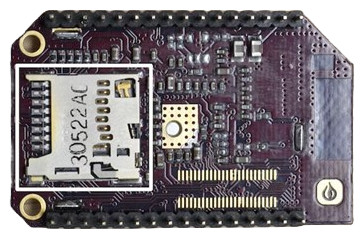
The MicroSD card slot is only available on the Omega2+ variant (OM-O2P). It is not available on the Omega2 (OM-O2).
WiFi Antenna
The Omega2/2+ WiFi antenna is an on-board ceramic surface-mount chip antenna. The WiFi signal can travel up to 100m (300ft) line-of-sight outdoors.
For more information on the WiFi antenna, see the Antenna and uFL connector article.
Mechanical Drawing
The following are detailed diagrams of the dimensions and geometry of the Omega2 and Omega2+ embedded modules.