Pin Multiplexing
A number of the available pins can be used for multiple purposes other than general-purpose input/output when needed. These pins are referred to as multiplexed pins.
For example, the UART pins are designated for use as a UART by default but are multiplexed so that you can designate them for use as GPIO pins when needed. This is used to incorporate the largest number of protocol support in the smallest possible package.
The omega2-ctrl utility can be used to change the pin functionality.
Hardware
- Omega2
- Omega2S
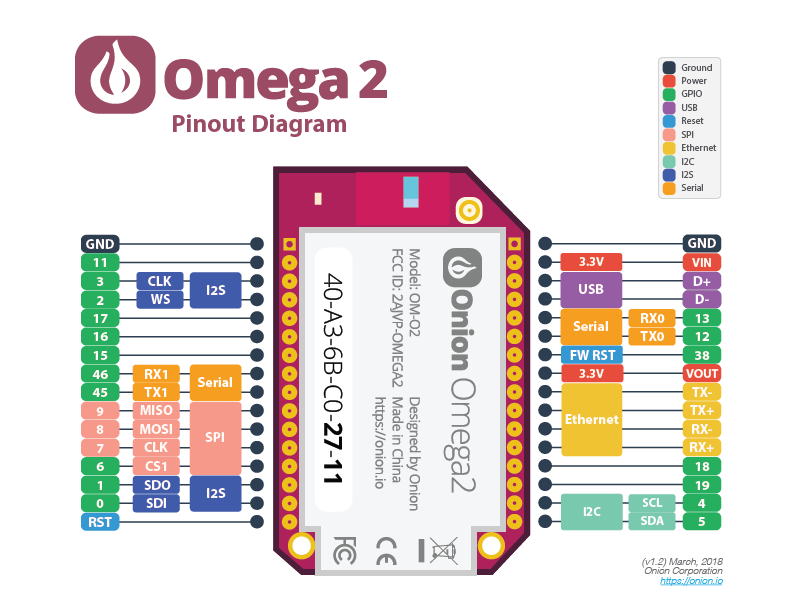
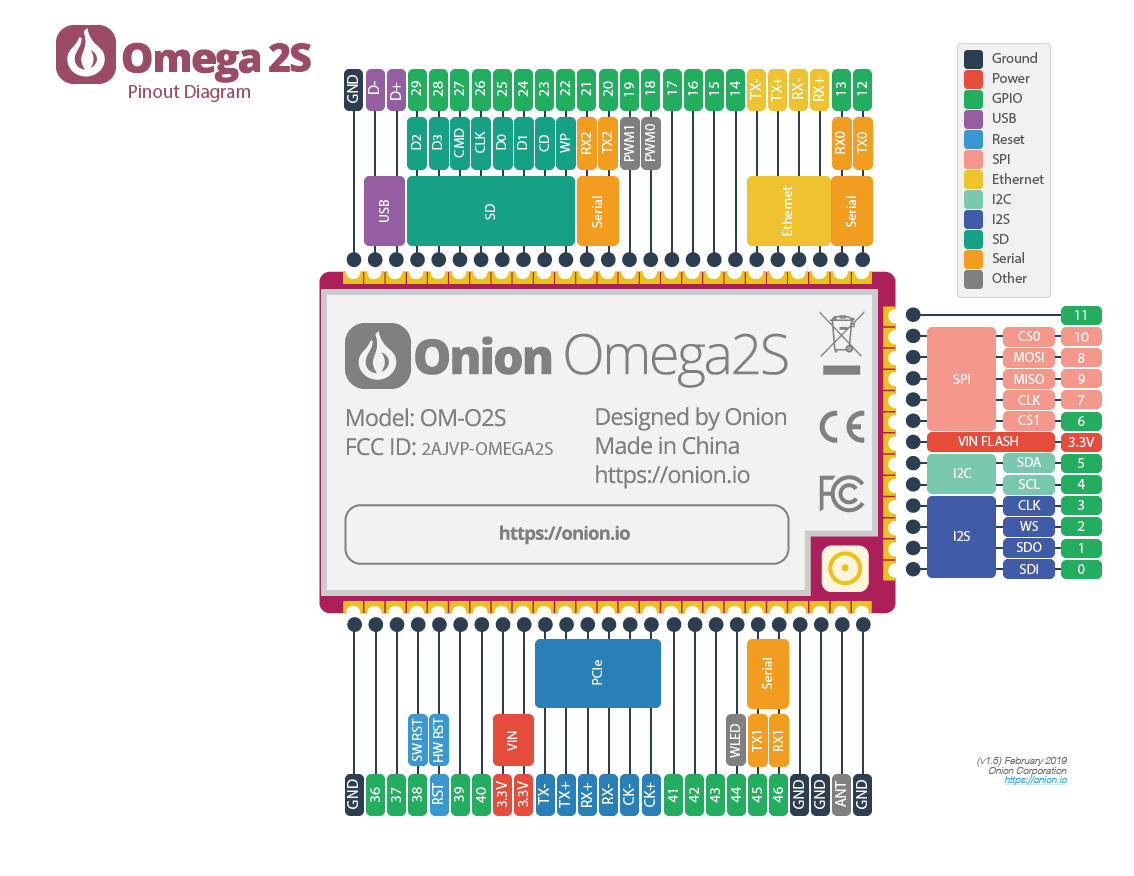
Software
The omega2-ctrl utility is a user-friendly way to change the pin functionality:
- The pin multiplexing configuration is controlled by a programmable register of Omega’s SoC.
- The Onion Omega2 firmware enables the /dev/mem device that is used to modify physical memory.
- The omega2-ctrl program safely modifies the registers that configure pin multiplexing.
The omega2-ctrl package is built into Onion firmware for the Omega2 family
View Current Multiplexing Configuration
To get the current configuration of the Omega's multiplexed pins, use the command:
omega2-ctrl gpiomux get
and you'll be given a list as a result:
root@Omega-2757:/# omega2-ctrl gpiomux get
Group i2c - [i2c] gpio
Group uart0 - [uart] gpio
Group uart1 - [uart] gpio
Group uart2 - [uart] gpio pwm
Group pwm0 - [pwm] gpio
Group pwm1 - [pwm] gpio
Group refclk - refclk [gpio]
Group spi_s - spi_s [gpio]
Group spi_cs1 - [spi_cs1] gpio refclk
Group i2s - i2s [gpio] pcm
Group ephy - [ephy] gpio
Group wled - wled [gpio]
The current mode for each group is indicated with the [].
Let's examine the UART1 line:
Group uart1 - [uart] gpio
Here we see the group is uart1, and the available modes are [uart] gpio, with the current mode being [uart].
Changing the Pin Function
To set a particular group of hardware pins to a specified mode, use the following command:
omega2-ctrl gpiomux set <HARDWARE PIN GROUP> <MODE>
To illustrate the above, the following command will set UART1 pins to operate in GPIO mode:
omega2-ctrl gpiomux set uart1 gpio
and running the get command from above to confirm our changes:
root@Omega-2757:/# omega2-ctrl gpiomux get
Group i2c - [i2c] gpio
Group uart0 - [uart] gpio
Group uart1 - uart [gpio]
Group uart2 - [uart] gpio pwm
Group pwm0 - [pwm] gpio
Group pwm1 - [pwm] gpio
Group refclk - refclk [gpio]
Group spi_s - spi_s [gpio]
Group spi_cs1 - [spi_cs1] gpio refclk
Group i2s - i2s [gpio] pcm
Group ephy - [ephy] gpio
Group wled - wled [gpio]
We see:
Group uart1 - uart [gpio]
indicating that the change has indeed been applied.
Making the Pin Multiplexing configuration permanent
To make the pin multiplexing configuration permanent we can configure the omega to run the gpio mux command automatically at boot time. For more information, see the article on running a command on boot.