Hardware PWM
Introduction
The Omega's SoC has several PWM modules. The Omega2 exposes 2 hardware PWM channels on its pin headers while the Omega2S exposes 4.
Context
Pulse-width modulation (PWM) is a technique of producing varying analog signals from a digital source.
- Duty cycle = percentage of time the signal is high (0-100).
- Frequency = signal frequency.
Hardware
In this section we are referring to hardware-based PWM modules.
Omega2/2+: 2 channels, Omega2S/2S+: 4 channels
The hardware PWM modules have a frequency range of 39Hz to 40MHz. For lower frequencies it is recommended to consider an external hardware PWM generator or the use of a software generated PWM signal from a GPIO pin.
| PWM Channel | GPIO | Notes |
|---|---|---|
| 0 | GPIO18 | |
| 1 | GPIO19 | |
| 2 | GPIO20 | Omega2S only |
| 3 | GPIO21 | Omega2S only |
The PWM pins are highlighted on the Omega2/2S diagrams below.
- Omega2
- Omega2S
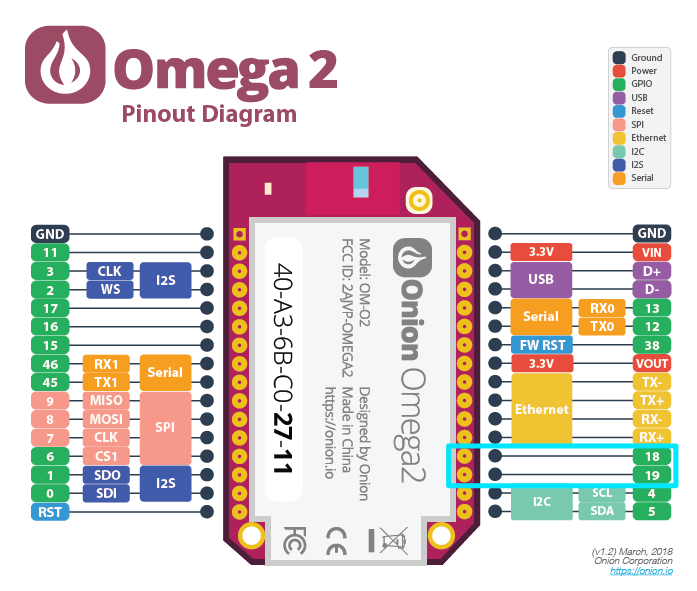
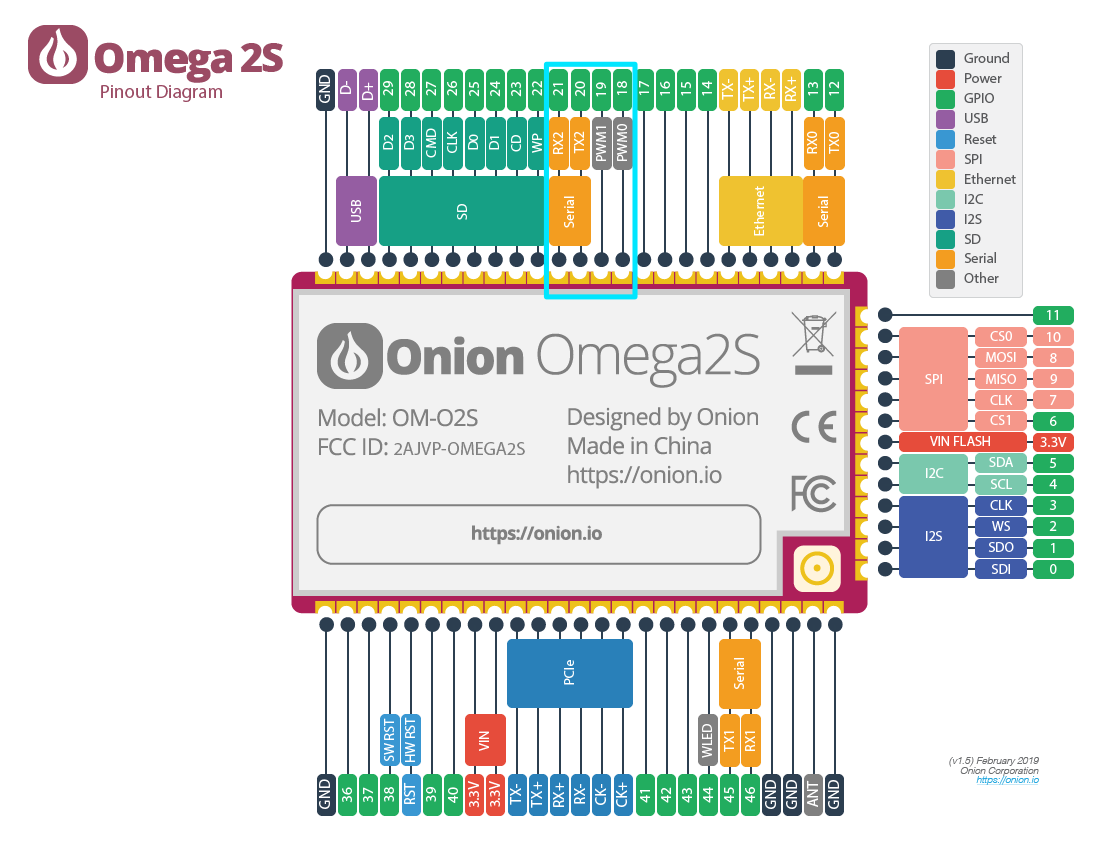
Software
The following sections discuss enabling and working with the hardware PWM.
Enabling Hardware PWM
To enable the use of hardware PWM, a kernel module needs to be installed:
opkg update
opkg install kmod-pwm-mediatek-ramips
Adjusting pin multiplexing to enable PWM pins
The Omega's pins are multiplexed allowing the exposed pins to be used for several different functions.
The pin multiplexing configuration can be easily changed from the command line using omega2-ctrl.
For GPIO18:
omega2-ctrl gpiomux set pwm0 pwm
For GPIO19:
omega2-ctrl gpiomux set pwm1 pwm
For GPIO20 (Omega2S only):
omega2-ctrl gpiomux set uart2 pwm23
For GPIO21 (Omega2S only):
omega2-ctrl gpiomux set uart2 pwm23
The multiplexing configuration will need to be repeated after each reboot of the Omega2.
Generating PWM signals
To generate PWM signals, we'll need to install the omega2-script package.
opkg update
opkg install omega2-script
Once the pins have been configured for PWM usage, we can configure the PWM hardware module to generate a PWM signal using the following command:
onion pwm <CHANNEL> <DUTY CYCLE> <FREQUENCY>
Where:
- CHANNEL is 0 (GPIO18), 1 (GPIO19), 2 (GPIO20), or 3 (GPIO21).
- Remember that channels 2 & 3 are exposed on the Omega2S only.
- DUTY_CYCLE is the percentage of time the signal is
ON, expressed 0-100 - FREQUENCY is the signal frequency, expressed in Hz.
Stopping the PWM signal
To stop and disable the PWM signal:
onion pwm <CHANNEL> disable
The omega2-script provides a helpful wrapper around sysfs for PWM. The source code is available at: https://github.com/OnionIoT/OpenWRT-Packages/blob/openwrt-23.05/omega2-base/files/usr/lib/onion-pwm-lib.sh