Setup WiFi
We want to connect the Omega to a local WiFi network, so that it has internet access.
The commands in this article need be run on the Omega. Check out the previous article on connecting to the Omega's Serial Command Line for details.
Step 1: Scan for available networks
The Omega2 is compatible with 2.4 GHz WiFi networks. Scanning for networks is useful to double-check the Omega can detect your WiFi network.
Skip ahead to the next section if you know your WiFi network name and don't need to double check compatibility.
To see what networks are available, run the following command:
iwinfo ra0 scan
You should see a list of available networks along with information about each network. It will look something like this:
Cell 01 - Address: 0C:AC:8A:51:F4:1B
ESSID: "ABCD517"
Mode: Master Channel: 1
Signal: -80 dBm Quality: 30/70
Encryption: WPA2 PSK (CCMP)
HT Operation:
Primary Channel: 1
Secondary Channel Offset: no secondary
Channel Width: 20 MHz
Cell 02 - Address: 0C:AC:8A:E3:27:51
ESSID: "ABCD791"
Mode: Master Channel: 6
Signal: -83 dBm Quality: 27/70
Encryption: WPA2 PSK (CCMP)
HT Operation:
Primary Channel: 6
Secondary Channel Offset: no secondary
Channel Width: 40 MHz or higher
Make sure the network you intend to connect to is on this list!
Step 2: Connect to a network
Enter the following command to enable WiFi client mode on the Omega:
uci set wireless.client.disabled='0'
Enter the following commands to connect to a wireless network that uses WPA2 security:
uci set wireless.client.ssid='<YOUR WIFI NETWORK NAME HERE>'
uci set wireless.client.key='<YOUR WIFI NETWORK PASSWORD HERE>'
uci commit wireless
wifi
Replace the placeholders in the command above with the relevant WiFi network name and password.
If a connection is successful, you will see the following message in the kernel logs.
[ 993.442095] apcli0: associated
Step 3: Check Network Connection is Successful
If the network connection is successful, the Omega will be given an IP address.
To check the IP address given to the Omega:
ifconfig apcli0
This will return the following information.
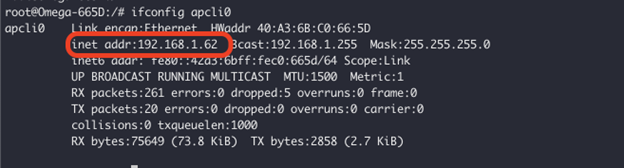
Note the highlighted IP address inet addr:.
If that line is blank, the Omega was not given an IP address. Double check the network configuration and try again.
Connected!
If the apcli0 network interface has been assigned an IP address, the Omega is now connected to the specified WiFi network and to the internet!
For more information on WiFi networking and configuration, please see the article WiFi networking.