Determining the Firmware Version a Device is Running
Follow this procedure to determine the version of the firmware running on an Omega device.
Step 1: Finding the Firmware Version
Connect to the Omega's command line, and run this command:
uci show onion
The output will look something like:
root@Omega-FB94:/# uci show onion
onion.onion=onion
onion.onion.version='23.05.3'
onion.onion.build='20241015'
The onion.onion.version value is the firmware version, and the onion.onion.build value is the firmware build number.
In the case above the firmware version is 23.05.3 and the build is 20241015.
Version Info in the Login Banner
This is purely informational
The firmware version info is also contained in the login banner that's displayed when a user connects to the Omega's command line, both through serial and SSH:
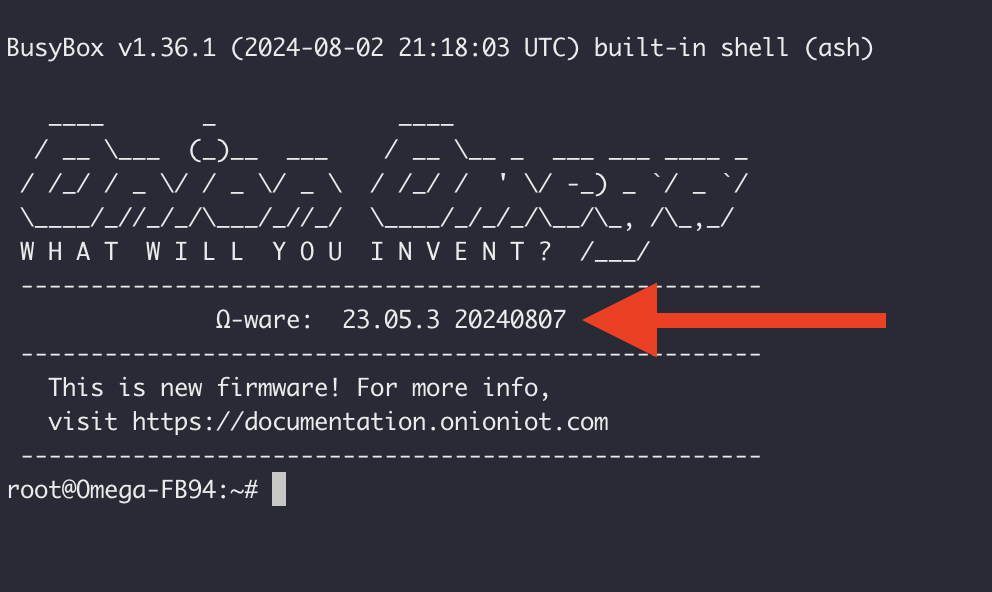
In this case, the firmware version is 23.05.3 and the build is 20240807.
Step 2: Identifying the Firwmare
If the firmware version is a number like 23.05.3 or 22.03.2, and the build is a YYYYMMDD datecode like 20240807, then the firmware in question is the new firmware.
This documentation site deals with the "new" firmware.
The version number indicates which OpenWRT release the firmware is based on, and the build number indicates the date the firmware was built and released. So firmware with version 23.05.3 and build 20241015 is based on the OpenWRT 23.05.3 release and was built on October 15, 2024.
Previous Firmware
If the firmware version is a number like 0.3.4 or 0.3.1, and the build is a 3-digit number like 255, then the firmware in question is the previous firmware.
This documentation site does not deal with the previous firmware. Visit the legacy documentation site for information on the previous firmware.